Shopify Bulk Import Metaobject: A Comprehensive Guide
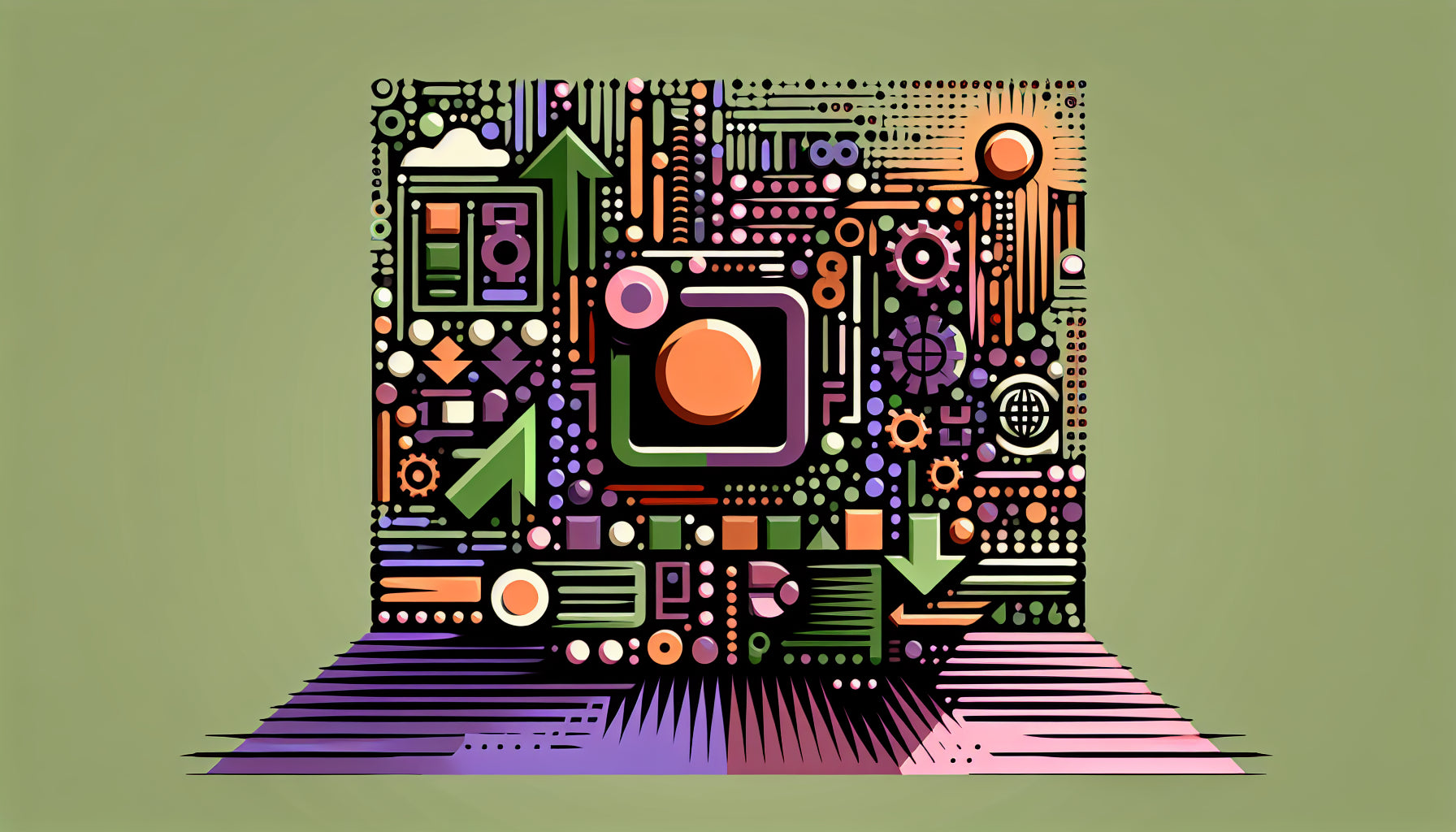
Table of Contents
- Introduction
- What Are Metaobjects in Shopify?
- Why Bulk Import Metaobjects?
- Getting Started with Bulk Importing Metaobjects
- Advanced Tips for Managing Metaobjects
- Best Practices for Data Management
- Conclusion
- FAQs
Introduction
Imagine you've built the perfect Shopify store with meticulously crafted products and stunning themes. However, managing custom data across your store can become a challenging task. Enter metaobjects—a powerful way to handle custom data within Shopify. But how do you manage these metaobjects efficiently, especially at scale? This is where bulk import comes into play.
This blog post aims to provide an in-depth, step-by-step guide on how to bulk import metaobjects in Shopify. By the end of this guide, you'll be equipped with the knowledge to streamline your store management processes, saving you time and effort. Let's dive in!
What Are Metaobjects in Shopify?
Metaobjects in Shopify are custom data points associated with products, collections, pages, or other store elements. These metaobjects enable you to store and display additional information that isn't natively supported by Shopify. For example, you can use metaobjects to add detailed product specifications, create custom forms, or display unique content on specific pages.
Why Bulk Import Metaobjects?
Efficiency
Manually entering metaobject data can be extremely time-consuming, especially for large stores with hundreds or thousands of entries. Bulk importing allows you to handle this in a fraction of the time.
Consistency
Bulk importing ensures that your data is consistent across all products, collections, or other elements, reducing the risk of human error.
Scalability
As your store grows, so does the amount of data you need to manage. Bulk importing is a scalable solution that can adapt to the increasing complexity of your store.
Getting Started with Bulk Importing Metaobjects
Step 1: Set Up Metaobject Definitions
Before you can import metaobjects, you need to define what kinds of data they will contain. Here’s how you can do it:
- Navigate to Shopify Admin: Go to your Shopify admin dashboard.
- Settings ➔ Custom Data Sections: Here, you'll find the option to create new metaobject definitions.
- Create Definitions: Define fields and their types (text, URL, number, etc.). For instance, if you're creating a metaobject for manufacturer details, you might create fields like "Name" (text) and "Website" (URL).
Having clearly defined metaobjects ensures that the data you import will fit seamlessly into your store’s existing structure.
Step 2: Prepare Your Import File
To set up your import file:
- Download Template: Use a pre-set template such as the Matrixify Metaobjects demo file, which shows the required structure.
- Structure Your Data: Each metaobject entry will require a separate row for each field. For a metaobject with two fields, you'll need two rows per entry.
- Fill In Your Data: Populate the template with your custom data. Ensure that column headers match your metaobject definition to avoid errors during import.
Here are some key columns you might see in the template:
- Command: Defines what the importer should do (default is 'MERGE').
- Status: Indicates the status of the data (e.g., ‘Active’).
- Definition Handle: Links the data to a specific metaobject definition.
- Field: The name of the metaobject field.
- Value: The actual data you’re importing.
Step 3: Import Your Metaobject Entries
Using an import tool like Matrixify:
- Upload Your File: In the Matrixify app, go to the Import section and upload your prepared file.
- Verify Data: The app will analyze the data. Ensure it correctly identifies your metaobjects and the count of entries.
- Run the Import: If all looks good, hit the "Import" button. The app will handle the rest.
Pro Tip: Always double-check the sheet/tab name in your Excel file to ensure it’s set correctly (e.g., "Metaobjects").
Alternative Methods
If you prefer to not use third-party apps, you can opt for Shopify’s native CSV import functionality. However, be aware that native support for metaobjects might not be as robust as what third-party apps offer.
Advanced Tips for Managing Metaobjects
Syncing Metaobject Data
Metaobject data might not sync immediately between third-party apps and Shopify. To get around this, you can trigger a manual sync within the app settings or permissions.
Bulk Editing via Spreadsheets
For more advanced edits, you might find it easier to manipulate metaobject data through spreadsheets:
- In-app Editing: Select the fields you want to update and use tools like the Ablestar Bulk Product Editor.
- Spreadsheet Editing: Use standard spreadsheet software for complex changes, and then re-import the updated file.
Backup and Portability
Apps like StackdMeta are invaluable for backing up your metaobject data or sharing it with other stores. This ensures that your custom data is both secure and portable.
Best Practices for Data Management
- Start Small: Test your importing process on a small batch of data to catch and correct any errors.
- Standardize Naming: Consistency in naming conventions for fields and handles helps avoid confusion and errors.
- Regular Backups: Keep backups of both your metaobject definitions and entries to ensure you don’t lose valuable data.
Conclusion
Bulk importing metaobjects in Shopify is essential for efficient and scalable store management. By setting up clear definitions, preparing your data meticulously, and using robust import tools, you can save time and minimize errors. This guide provides a comprehensive starting point, but always stay updated with new tools and best practices to continuously improve your store’s data management processes.
FAQs
How Do I Create Metaobject Definitions in Shopify?
Navigate to Shopify Admin > Settings > Custom Data to create new metaobject definitions. Define the fields and their types according to your requirements.
Can I Edit Metaobjects After the Import?
Yes, once imported, you can edit metaobjects either directly in Shopify Admin or through bulk edit tools like Matrixify or Ablestar.
What Should I Do If My Import Fails?
First, check the error messages for specific issues. Common problems include mismatched headers or invalid data types. Correct the errors in your import file and try again.
Do I Need a Third-Party App for Bulk Importing Metaobjects?
While Shopify offers native CSV import/export functionalities, third-party apps like Matrixify and StackdMeta provide more robust and user-friendly options.
How Often Should I Back Up My Metaobject Data?
It’s good practice to back up your data regularly, especially before making significant changes. Apps like StackdMeta can simplify this process.
By mastering the process of bulk importing metaobjects, you're well on your way to taking full control of your Shopify store's custom data management, enhancing both your operational efficiency and your customer experience.
Discover more customization possibilities.
Whether you’re looking to create a unique storefront, improve operations or tailor your Shopify store to better meet customer needs, you’ll find insightful information and expert tips here.

Rich Text Metafield Shopify: A Comprehensive Guide

Comprehensive Guide to Shopify Import Metafields CSV

Shopify Image Metafields: The Ultimate Guide

Efficiently Using Shopify GraphQL to Retrieve Product Metafields

Shopify How to Make a Custom Gift Card

Unlocking the Power of Shopify GraphQL Product Metafields

Shopify GraphQL: Revolutionizing E-commerce Development

Maximizing Your Shopify Store with Global Metafields

Shopify Flow Metafields: Enhancing Automation with Custom Data

Shopify Filter Products by Metafield

Shopify if Metafield Exists: A Comprehensive Guide

Shopify Filter Metafield: A Comprehensive Guide

Shopify GraphQL Update Metafield

Shopify Customize Product Page: The Ultimate Guide

Shopify Custom Page Template: A Comprehensive Guide

Shopify Draft Orders: A Comprehensive Guide

Shopify Custom Metafields: Unleashing the Power of Personalization for Your Store

Shopify Edit Product Metafields: A Comprehensive Guide

Shopify Dynamic Metafields — A Comprehensive Guide

Shopify Customer Account Fields: A Comprehensive Guide

The Comprehensive Guide to Adding a Shopify Custom Text Field

How to Shopify Customize Collection Page for a Standout Online Store

Shopify Custom Page Builder: Unleash the Power of Personalization

Shopify Contact Form Custom Fields

Shopify Custom Landing Page: Creating Effective and Engaging Landing Pages

Shopify Create Product Metafields: A Comprehensive Guide

Mastering Shopify Collections with Metaobjects

Shopify Custom Checkout Fields: Enhancing User Experience

Harnessing Shopify Collection Metafields with Liquid for Advanced Customization

Shopify Checkout Page Customization App: An In-Depth Guide

Mastering Shopify Custom Form Fields

How to Efficiently Handle Shopify CSV Import Metafields

Shopify Create Metaobject: A Comprehensive Guide

Shopify Blog Metafields: Unlocking Custom Content for Blogs

Shopify Add Metafield to All Products: A Comprehensive Guide

How to Add Metafields to Product Pages in Shopify

Shopify Add Metafields: A Comprehensive Guide

Shopify Check If Metafield Exists

Shopify Bulk Import Reviews

Mastering the Shopify Admin: Your Ultimate Guide to Managing an Online Store

Shopify Bulk Import Metaobject: A Comprehensive Guide

Shopify Bulk Import Metafields: A Comprehensive Guide

Shopify Bulk Editor: An In-Depth Guide to Streamline Your eCommerce Business

Shopify Add Fields to Customer Registration Form

Mastering Product Metafields in Shopify Liquid

How to Save Shopify Webhook: A Comprehensive Guide

Shopify Access Metafields: A Comprehensive Guide

How to Add Custom Fields to Orders in Shopify

Mastering Shopify Product Update Webhooks





