Metafields Not Showing in Shopify: A Comprehensive Guide on Solutions and Best Practices
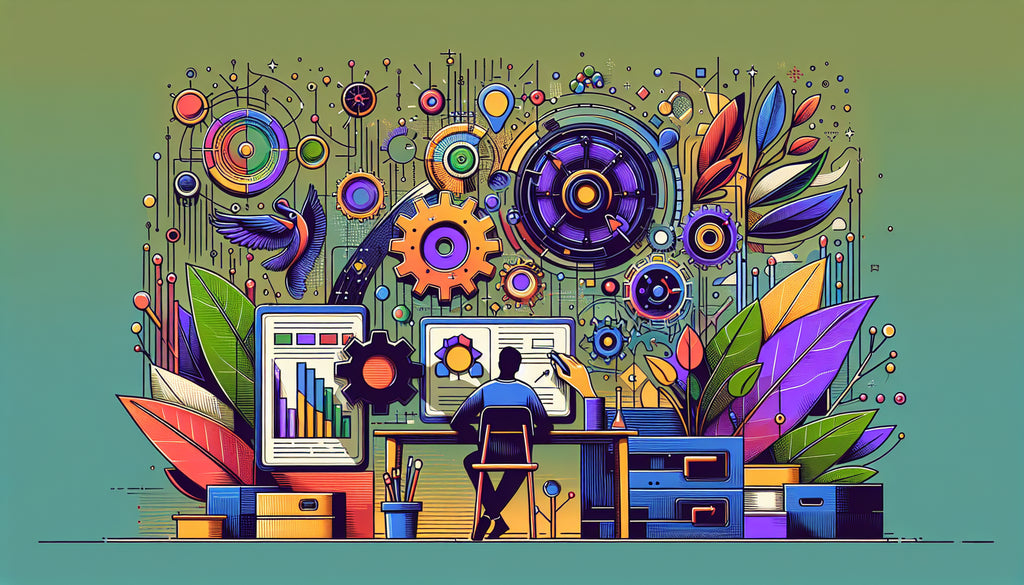
Table of Contents
- Introduction
- What Are Shopify Metafields?
- Common Reasons Why Metafields Aren't Showing
- Solutions to Make Metafields Visible
- Additional Tips and Best Practices
- Conclusion
- FAQ
Introduction
You're ready to take your Shopify store to the next level by adding custom data fields with metafields, but then you hit a snag: metafields not showing in Shopify. This issue can be a significant roadblock, causing frustration and delays in your e-commerce operations. But don't worry; you're not alone, and there are solutions.
In this blog post, we'll delve deeply into why your metafields might not be displaying as expected, explore potential fixes, and provide best practices for avoiding this problem in the future. By the end of this article, you'll have a robust understanding of how to manage metafields effectively, ensuring they show up where you need them most.
What Are Shopify Metafields?
Shopify metafields allow you to store additional information about your products, collections, orders, and other store objects. This custom data can help you enhance your product pages, provide more specific details, or integrate third-party applications more efficiently.
Metafields are especially useful for:
- Displaying technical specifications or ingredients
- Adding product instructions or care details
- Managing inventory with custom data like warehouse locations
Given their versatility, it’s crucial to ensure that metafields work seamlessly with your Shopify theme.
Common Reasons Why Metafields Aren't Showing
Theme Incompatibility
One of the most common reasons that metafields don’t appear on your store is theme incompatibility. If your theme doesn't support the dynamic display of metafields, they won't show up.
Incorrect Metafield Definitions
If your metafield definitions aren't set up correctly, the fields might not appear. This includes ensuring the namespace and key are accurate and that the metafield type matches the data you're trying to store.
Missing Theme Code
Sometimes, the theme code itself doesn't include references to your metafields. In such cases, manually editing the theme code to insert the necessary Liquid snippets can solve the issue.
Misconfigured Theme Settings
In some instances, multiple sources exist for dynamic content, and if the wrong source is selected, metafields might not appear. Ensuring you've configured these settings correctly can often resolve the issue.
API Limitations
When using APIs to generate metafields, ensure that the metafield definitions are set up beforehand. Otherwise, the fields might be missing or empty.
Solutions to Make Metafields Visible
Let’s explore how to resolve these issues step-by-step.
Check Theme Compatibility
- Identify Your Theme: Ensure that your theme supports Online Store 2.0, a new framework that makes it easier to manage metafields.
- Consult Documentation: Look at the theme's documentation to confirm if it supports metafields. If it doesn’t, you might need to switch to a theme that does.
- Test with Default Themes: Try switching to a default Shopify theme like Dawn to see if metafields work. This can help you determine if the issue is theme-specific.
Verify Metafield Definitions
- Go to Settings: Navigate to Settings > Metafields in your Shopify admin.
- Create Definitions: Ensure you have the correct namespace, key, and content type setup.
- Assign Metafield Values: Make sure that metafield values are assigned to your products or collections.
Edit Theme Code
- Access Theme Editor: Go to Online Store > Themes > Actions > Edit Code.
- Find Relevant Templates: Locate the product.liquid or collection.liquid files.
- Insert Liquid Code: Add the following Liquid code where you want the metafield to appear:
{{ product.metafields.namespace.key }}
Replace namespace and key with your specific terms.
Configure Theme Settings Correctly
- Customize Theme: Go to Online Store > Customize.
- Locate Blocks: Identify blocks where dynamic content can be added.
- Select Correct Source: Ensure you have selected the correct dynamic source for metafields. Often, choosing "Product" or another relevant label as the source solves visibility issues.
API Usage
- Create Metafield Definitions First: Always ensure that definitions exist before trying to populate metafields via API.
- Test GraphQL or REST API: Use Shopify's GraphiQL app or REST API to test metafield creation and retrieval.
- API Debugging: Check for any error messages or misconfigurations in your API calls. Adjust the payload as needed based on the response.
Additional Tips and Best Practices
Use Reliable Apps
Consider using reputable Shopify apps designed for handling metafields. Apps like Metafields Guru or Easify Product Options often simplify the process and offer user-friendly interfaces.
Hire a Shopify Expert
If you’re not experienced with theme editing or API manipulation, hiring a Shopify Expert might save you time and ensure your store runs smoothly.
Consistent Testing
Always test new metafields on a staging environment before deploying them to your live store. This ensures any issues can be caught early without affecting your customers.
Documentation and Support
Refer to Shopify’s official documentation for the most current guidelines and practices. Also, consider reaching out to Shopify Support or community forums for additional help.
Leverage Online Resources
Courses and tutorials are abundant for both Shopify and Liquid. Familiarizing yourself with these resources can significantly reduce the learning curve and help you troubleshoot issues more effectively.
Backup Before Changes
Always back up your theme files before making any changes. This safety measure allows you to revert back to a working version should anything go wrong.
Conclusion
While encountering issues with metafields not showing in Shopify can be frustrating, the fixes are generally straightforward once the problem's root cause is identified. By verifying theme compatibility, correctly setting up metafield definitions, and adjusting theme code, you can ensure that your custom data displays as intended.
Remember, the key to smooth Shopify operations lies in meticulous setup and regular testing. So, follow these guidelines carefully to make the most of Shopify metafields for an enriched and customized online store experience.
FAQ
Q1: Can I use metafields with any Shopify theme?
- Not all themes support metafields out-of-the-box. Ensure your theme is compatible, preferably one based on Online Store 2.0.
Q2: Why can't I see the metafields in my theme editor?
- Check if you've selected the correct dynamic source or if metafields are properly defined and assigned.
Q3: How can I create metafields using the API?
- Ensure metafield definitions are created before populating data via API. Use GraphQL or REST API for creating metafields and debug for any payload issues.
Q4: What if my theme code breaks after editing?
- Always back up theme files before editing. If you face issues, revert to the previous version or consult Shopify Support for assistance.
Q5: Are there apps to help manage metafields?
- Yes, apps like Metafields Guru and Easify Product Options can simplify metafield management with user-friendly interfaces.
Discover more customization possibilities.
Whether you’re looking to create a unique storefront, improve operations or tailor your Shopify store to better meet customer needs, you’ll find insightful information and expert tips here.

Rich Text Metafield Shopify: A Comprehensive Guide

Comprehensive Guide to Shopify Import Metafields CSV

Shopify Image Metafields: The Ultimate Guide

Efficiently Using Shopify GraphQL to Retrieve Product Metafields

Shopify How to Make a Custom Gift Card

Unlocking the Power of Shopify GraphQL Product Metafields

Shopify GraphQL: Revolutionizing E-commerce Development

Maximizing Your Shopify Store with Global Metafields

Shopify Flow Metafields: Enhancing Automation with Custom Data

Shopify Filter Products by Metafield

Shopify if Metafield Exists: A Comprehensive Guide

Shopify Filter Metafield: A Comprehensive Guide

Shopify GraphQL Update Metafield

Shopify Customize Product Page: The Ultimate Guide

Shopify Custom Page Template: A Comprehensive Guide

Shopify Draft Orders: A Comprehensive Guide

Shopify Custom Metafields: Unleashing the Power of Personalization for Your Store

Shopify Edit Product Metafields: A Comprehensive Guide

Shopify Dynamic Metafields — A Comprehensive Guide

Shopify Customer Account Fields: A Comprehensive Guide

The Comprehensive Guide to Adding a Shopify Custom Text Field

How to Shopify Customize Collection Page for a Standout Online Store

Shopify Custom Page Builder: Unleash the Power of Personalization

Shopify Contact Form Custom Fields

Shopify Custom Landing Page: Creating Effective and Engaging Landing Pages

Shopify Create Product Metafields: A Comprehensive Guide

Mastering Shopify Collections with Metaobjects

Shopify Custom Checkout Fields: Enhancing User Experience

Harnessing Shopify Collection Metafields with Liquid for Advanced Customization

Shopify Checkout Page Customization App: An In-Depth Guide

Mastering Shopify Custom Form Fields

How to Efficiently Handle Shopify CSV Import Metafields

Shopify Create Metaobject: A Comprehensive Guide

Shopify Blog Metafields: Unlocking Custom Content for Blogs

Shopify Add Metafield to All Products: A Comprehensive Guide

How to Add Metafields to Product Pages in Shopify

Shopify Add Metafields: A Comprehensive Guide

Shopify Check If Metafield Exists

Shopify Bulk Import Reviews

Mastering the Shopify Admin: Your Ultimate Guide to Managing an Online Store

Shopify Bulk Import Metaobject: A Comprehensive Guide

Shopify Bulk Import Metafields: A Comprehensive Guide

Shopify Bulk Editor: An In-Depth Guide to Streamline Your eCommerce Business

Shopify Add Fields to Customer Registration Form

Mastering Product Metafields in Shopify Liquid

How to Save Shopify Webhook: A Comprehensive Guide

Shopify Access Metafields: A Comprehensive Guide

How to Add Custom Fields to Orders in Shopify

Mastering Shopify Product Update Webhooks





