Shopify Product Display Apps: Bringin vs シンプル売り切れ非表示|在庫切れ商品の表示変更
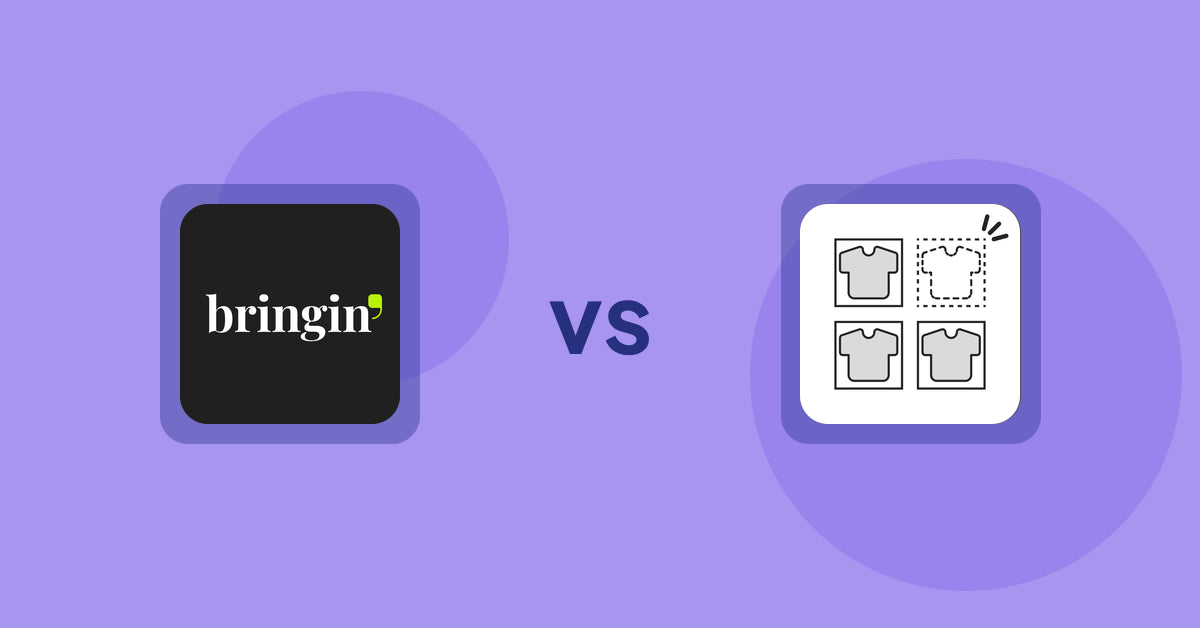
Table of Contents
- Introduction
- How Does Bringin Work?
- How Does シンプル売り切れ非表示|在庫切れ商品の表示変更 Work?
- How Much Does Bringin Cost?
- How much does シンプル売り切れ非表示|在庫切れ商品の表示変更 cost?
- Cost Analysis: Bringin vs. シンプル売り切れ非表示|在庫切れ商品の表示変更
- User Reviews & Customer Support Insights
- Integration and Compatibility Comparison
- Conclusion
Introduction
In e-commerce, effective product display can significantly impact a retailer's success. Statistics indicate that products with high-quality visual content often see a conversion rate increase of up to 80%. This underscores the importance of using product display apps that not only showcase your offerings but also enhance customer experience and engagement. Shopify merchants are continually on the lookout for efficient solutions that can streamline the showcasing of their products, particularly with the rising expectations of consumers for engaging content.Among the myriad of options, Bringin and シンプル売り切れ非表示|在庫切れ商品の表示変更 emerge as two notable contenders that address the unique challenges of product presentation. While both apps integrate seamlessly with Shopify, they cater to different needs. Bringin stands out with its robust features designed to create shoppable video widgets, providing a rich interactive experience. On the other hand, シンプル売り切れ非表示|在庫切れ商品の表示変更 allows merchants to automatically hide out-of-stock items, though it lacks the extensive options that Bringin offers.
How Does Bringin Work?
Bringin operates on an intuitive premise—enabling Shopify merchants to transform their storefronts into vibrant marketplaces through the power of video. It elevates the product display experience, making it interactive and engaging for customers. Here’s how Bringin functions:- Easy Setup: Merchants can leverage Bringin’s user-friendly interface to create shoppable video widgets that link directly to products. With minimal technical expertise required, even small business owners can get started without hassle.
- Video Library: Bringin allows users to create playlists featuring both products and brand videos. This is particularly relevant for businesses aiming to showcase lifestyle content alongside their products, which can help in attracting and retaining customer interest.
- Product Tagging: Each video can incorporate product tagging, allowing viewers to click directly on items and add them to their carts without navigating away from the video. This feature significantly streamlines the shopping process and enhances ROI.
For startups, the ability to collect and analyze consumer insights offers invaluable data to inform marketing strategies. For small to medium businesses, multiple playlists enhance product discoverability, while larger enterprises can benefit from advanced customization options for their video displays.
Imagine a fashion retailer that uses Bringin to create a playlist of videos showcasing various outfits. As a customer watches a video, they can seamlessly click on a piece they like, adding it to their cart in real time. This kind of functionality not only promotes engagement but also enhances the potential for conversion.
How Does シンプル売り切れ非表示|在庫切れ商品の表示変更 Work?
シンプル売り切れ非表示|在庫切れ商品の表示変更, while more focused in its functionality, serves a specific niche within product display. Its primary function is to automatically hide out-of-stock items, which can enhance a storefront’s usability by reducing clutter and improving customer navigation. Here’s how this app operates:- Automatic Visibility Control: When a product becomes sold out, it is automatically placed in a draft state, making it invisible to customers. This ensures that shoppers are not frustrated by seeing items they cannot purchase.
- User-Friendly Management: Merchants can easily toggle the feature on or off from the management dashboard, allowing for customized control over the availability of products.
This app is particularly beneficial for small to medium businesses that often struggle with inventory management. Startups can also leverage this functionality to enhance their storefront’s appearance. However, it is essential to note that its lack of integrations and broader features can limit its appeal, especially when compared to more versatile solutions such as Bringin.
How Much Does Bringin Cost?
Cost is a pivotal factor when considering product display solutions. Bringin offers a structured pricing model that caters to various business needs. Here’s a breakdown:-
Basic Plan ($49.99/month): Ideal for startups, this plan includes one playlist with ten videos, product tagging, unlimited views, and 1:1 onboarding. Additionally, it allows importing up to ten videos from Instagram. This plan is great for those just beginning their e-commerce journey who want to delve into video marketing without a significant upfront investment.
-
Advanced Plan ($99.99/month): This plan includes everything in Basic, plus the ability to create multiple playlists, unlimited videos, and dedicated support. It can cater well to small to medium businesses who are ready to scale their video offerings and require more comprehensive support.
-
Advanced Plus Plan ($249.99/month): This tier is suited for larger enterprises or businesses with extensive video content needs. It offers white label videos, live streaming capabilities, and advanced customization options. Businesses that prioritize branding and extensive visual content will find this plan particularly advantageous.
It is important to note that you can always reach out to our team and we can create a custom pricing plan to suit your needs and your budget. Schedule a call via this link and we’ll come up with the best solution for you and your business.
How much does シンプル売り切れ非表示|在庫切れ商品の表示変更 cost?
シンプル売り切れ非表示|在庫切れ商品の表示変更 offers a simple pricing structure:- Basic Plan ($9.99/month): This entry-level plan provides a seven-day free trial that allows users to assess its usefulness at no cost. However, it is mostly suitable for businesses that are just starting out or have minimal needs regarding product visibility.
While this pricing is attractive for small startups looking to control their inventory display, it does limelight the single-feature focus of the app. Without advanced options or scalability, businesses may find it challenging to justify its long-term use.
Cost Analysis: Bringin vs. シンプル売り切れ非表示|在庫切れ商品の表示変更
When comparing Bringin and シンプル売り切れ非表示|在庫切れ商品の表示変更, it's clear that Bringin presents a much stronger value proposition, particularly for businesses looking for comprehensive solutions in product display.At $49.99, Bringin’s Basic plan offers vastly superior features compared to the single functionality of シンプル売り切れ非表示|在庫切れ商品の表示変更’s Basic plan. For merely $9.99, the latter does not provide additional capabilities that enhance product presentation. Meanwhile, businesses choosing Bringin can expect engagement-driving features that lead to improved sales outcomes.
Considering value and functionality, Bringin is the more cost-effective solution for businesses of varying sizes, offering features that can drive ROI.
User Reviews & Customer Support Insights
Is Bringin good?
With a remarkable 5-star rating from 64 reviews, Bringin has garnered exceptional user feedback. Customers appreciate its intuitive interface and effective video marketing tools. Launched in February 2023, its rapid acceptance can be attributed to the team's commitment to user experience and ongoing support. Commenters often note how the app’s ability to pull content from Instagram seamlessly enhances their marketing strategies.Is シンプル売り切れ非表示|在庫切れ商品の表示変更 good?
On the other hand, シンプル売り切れ非表示|在庫切れ商品の表示変更 currently stands with a 0-star rating due to no user reviews. While this lack of feedback may imply a new entry into the market, it raises concerns about user confidence. Hypothetically, users might appreciate the automation of out-of-stock display features but could criticize its limitations in customization and versatility.Customer Support Feedback: The importance of reliable customer support cannot be overstated. However, no substantial data highlights the support services for シンプル売り切れ非表示|在庫切れ商品の表示変更.
User Preference: Bringin or シンプル売り切れ非表示|在庫切れ商品の表示変更?
Based on the current metrics, Bringin is overwhelmingly favored by users, boasting an impressive rating against the backdrop of no established feedback for シンプル売り切れ非表示|在庫切れ商品の表示変更. The differences in these ratings can be attributed to Bringin's rich feature set, ease of use, and overall effectiveness in enhancing product display.Integration and Compatibility Comparison
Bringin Integrations
Bringin seamlessly integrates with essential tools such as Shopify Checkout and GoKwik, which supports a smoother transaction process. These integrations ensure enhanced data analytics and provide merchants with insights necessary for informed business decisions.シンプル売り切れ非表示|在庫切れ商品の表示変更 Integrations:
Currently, the app does not mention any integrations with widely-used platforms, which could limit its functionality. The absence of compatibility with popular e-commerce tools may hinder users from maximizing their product display capabilities, further emphasizing Bringin's superiority in this area.Conclusion
Both Bringin and シンプル売り切れ非表示|在庫切れ商品の表示変更 offer robust solutions in their own respect. However, Bringin shines brightly with its user-friendly design, comprehensive feature set, and flexible pricing, making it a more valuable tool for Shopify merchants. With an impressive 5-star rating and enhanced functionalities, Bringin creates a compelling case for businesses seeking to elevate their product display efforts. While シンプル売り切れ非表示|在庫切れ商品の表示変更 has its merits, Bringin's extensive offerings and proven effectiveness position it as the superior choice for a wide range of businesses looking to thrive in the e-commerce space.Still Searching for the Perfect Customization Solution?
Stop searching and start thriving with Accentuate Custom Fields! This powerful metafield management app supercharges Shopify’s native features, giving you the tools to create a truly personalized customer experience.
Why Choose Accentuate Custom Fields?
- Advanced Customization: Unlimited field definitions, logical grouping, and custom layouts make your store one-of-a-kind.
- Enhanced Editor Experience: Effortlessly edit variant metafields, use advanced HTML and markdown editors, and sync field definitions between stores.
- Flexible Management: Import/export capabilities, automatic tagging, and comprehensive support for Metaobjects and versioning.
- 24/7 Support: If you have any questions or need assistance, our team is available around the clock to help with any custom modifications to suit your store.
Join over 12,000 merchants, including top Shopify Plus stores, who trust Accentuate for their customization needs. With a stellar 4.9-star rating, Accentuate is the go-to tool for advanced CMS needs, offering unmatched flexibility and control over your store’s content. Elevate your Shopify store with high-quality content that boosts customer experiences and conversions. Tell your story, showcase your products, and create an engaging customer journey with ease.
Experience the Accentuate difference and watch your Shopify store thrive!
Accentuate vs Competition
Explore how Accentuate Custom Fields stands out. Whether you’re aiming to customise your storefront, streamline operations or improve content management, see how we compare against the competition

Shopify Product Display Apps: FeatureFrame ‑ Pretty Product vs. AI SEO: Top Product Features

Shopify Product Display Apps: Metadrob: Create Virtual Store vs シンプルクラウドファンディング|お手軽自社クラファン

Shopify Product Display Apps: Metadrob: Create Virtual Store vs Parameterizer

Shopify Product Display Apps: Bike Matrix vs. Fast View: Fastest Quick View

Shopify Product Display Apps: Meetanshi PDF Product Catalog vs Fast View: Fastest Quick View

Shopify Product Display Apps: UR: Smart Ranking vs Sortyfi Collection Merchandise

Shopify Product Display Apps: UR: Smart Ranking vs PDP Star

Shopify Product Display Apps: Menulog vs Reelify ‑ Shoppable Reel Video

Shopify Product Display Apps: H3 Estimated Delivery vs Findify Search & Merchandise

Shopify Product Display Apps: Wordo ‑ ChatGPT AI Description vs Urgency! Low Stock Counter

Shopify Product Display Apps: WS Transparency vs シンプル会員注文割引|お手軽ログインセール設定

Shopify Product Display Apps: WS Transparency vs Reelify ‑ Shoppable Reel Video

Shopify Product Display Apps: Awesome Ranking vs シンプル売り切れ非表示|在庫切れ商品の表示変更

Shopify Product Display Apps: OC Product Size Chart vs FeatureFrame ‑ Pretty Product

Shopify Product Display Apps: Shelfify vs Bike Matrix

Shopify Product Display Apps: Banter Stories vs Sortyfi Collection Merchandise

Shopify Product Display Apps: Banter Stories vs. Reelify ‑ Shoppable Reel Video

Shopify Product Display Apps: Wordsmith: Content Generator vs Parameterizer

Shopify Product Display Apps: Wordsmith: Content Generator vs Reelify ‑ Shoppable Reel Video

Shopify Product Display Apps: Bringin vs CartBar ‑ Product Purchase Bar

Shopify Product Display Apps: ProductTube vs SMART ‑ Art Product Builder

Shopify Product Display Apps: Xpander vs PDP Star

Shopify Product Display Apps: Xpander vs Banter Stories

Shopify Product Display Apps: Wonderful Widgets vs Bringin

Shopify Product Display Apps: BookE - Rent Property & Service vs Metadrob: Create Virtual Store

Shopify Product Display Apps: BookE ‑Rent Property & Service vs. Banter Stories

Shopify Product Display Apps: Product Table vs. Xpander

Shopify Product Display Apps: Selling Fast vs CartBar ‑ Product Purchase Bar

Shopify Product Display Apps: Selling Fast vs. Loup: Sell on Instagram

Shopify Product Display Apps: Selling Fast vs. Findify Search & Merchandise

Shopify Product Display Apps: Selling Fast vs. Aiuta

Shopify Product Display Apps: Selling Fast vs Bestsellr

Shopify Product Display Apps: Selling Fast vs ProductTube

Shopify Product Display Apps: Extendons Product Tag Images vs Urgency! Low Stock Counter

Shopify Product Display Apps: Writer Sofia vs シンプルクラウドファンディング|お手軽自社クラファン

Shopify Product Display Apps: Writer Sofia vs Wordsmith: Content Generator

Shopify Product Display Apps: Addify ‑ Country Restrictions vs Aiuta

Shopify Product Display Apps: Spark AI Products Description vs iunfiy • Related Products

Shopify Product Display Apps: BeUnico vs Loup: Sell on Instagram

Shopify Product Display Apps: Easy Estimate Shipping vs BookE ‑Rent Property & Service

Shopify Product Display Apps: Easy Estimate Shipping vs. Spark AI Products Description

Shopify Product Display Apps: Mugshot Bot vs Parameterizer

Shopify Product Display Apps: Peftrust vs. Wordo ‑ ChatGPT AI Description

Shopify Product Display Apps: Quick Product Navigator Slide vs Reelify ‑ Shoppable Reel Video

Shopify Product Display Apps: Quick Product Navigator Slide vs. UR: Smart Ranking

Shopify Product Display Apps: Eazy Specification Tags Table vs Agile Attachments

Shopify Product Display Apps: Jedi Back In Stock Admin Alert vs FeatureFrame ‑ Pretty Product

Shopify Product Display Apps: Jedi Back In Stock Admin Alert vs. Findify Search & Merchandise

Shopify Product Display Apps: Jedi Back In Stock Admin Alert vs Banter Stories





