How to Bulk Import Products in Shopify
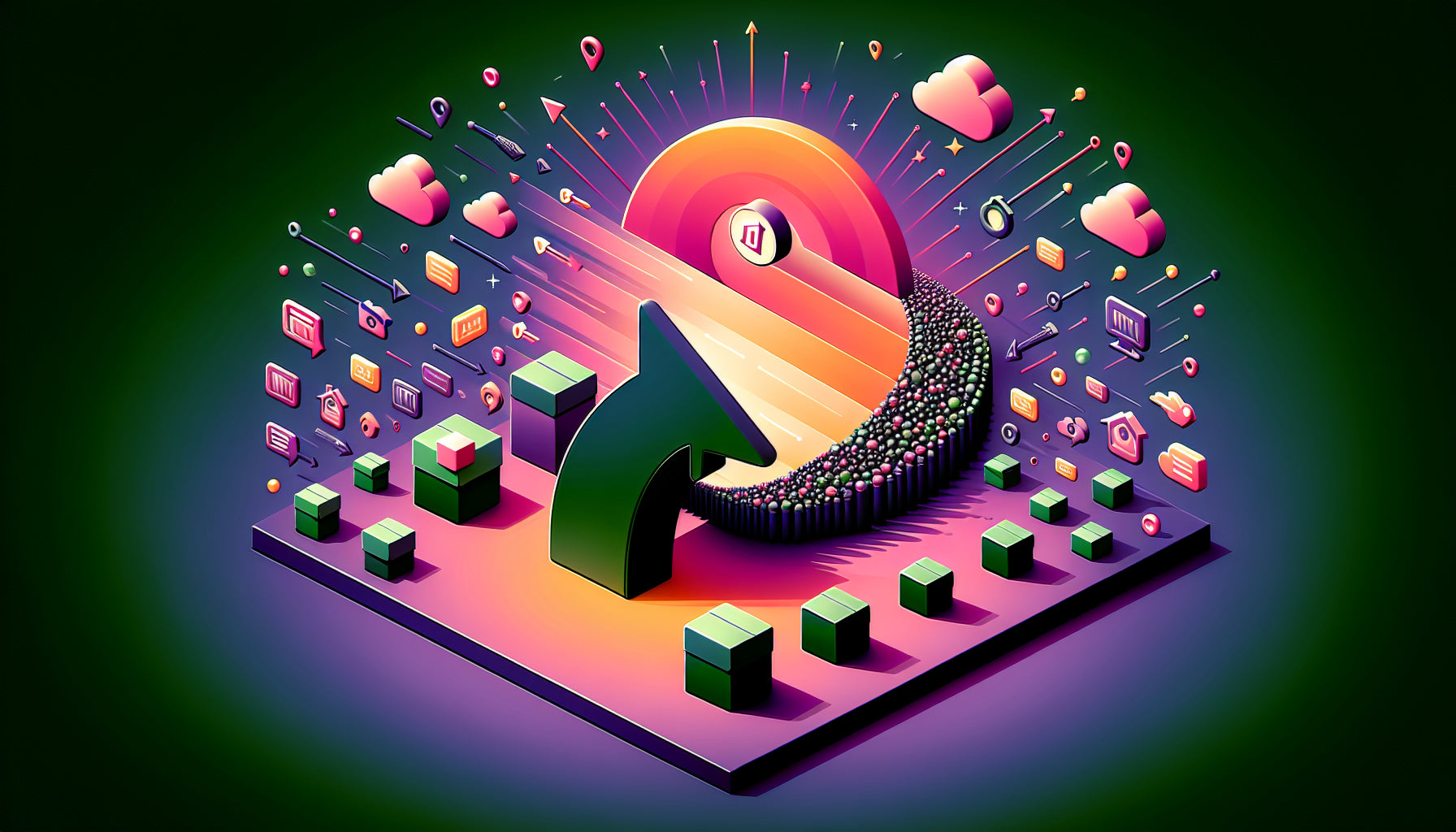
Table of Contents
- Introduction
- Why Bulk Import Products?
- Prerequisites for Bulk Importing
- Preparing Your CSV File
- Importing the CSV File into Shopify
- Troubleshooting Common Issues
- Advanced Tips and Tools
- Conclusion
- FAQ
Introduction
Are you ready to streamline the process of adding multiple products to your Shopify store? Imagine having the ability to upload hundreds, if not thousands, of products quickly and efficiently without the tedious task of adding each product individually. This powerful feature can save you time and significantly enhance your e-commerce operations. In this comprehensive guide, we will explore how to bulk import products into your Shopify store, ensuring you understand every aspect of the process to make your e-commerce journey smooth and efficient.
Why Bulk Import Products?
Bulk importing products is a valuable tool for store owners who need to manage extensive inventories. Whether you are transitioning from another platform or updating an entire product catalog, mastering bulk importation can save you a tremendous amount of time. Additionally, it helps maintain consistency and accuracy in product listings, which is crucial for a positive customer experience.
Prerequisites for Bulk Importing
Before diving into the steps of bulk importing, it's essential to ensure you're prepared. Here's what you need:
- CSV File: A comma-separated values (CSV) file containing your product details. Shopify has specific format requirements for this file, which we will cover.
- Backup Your Data: Always make a backup of your current product data before starting the import process to avoid data losses.
- Spreadsheet Software: Such as Microsoft Excel or Google Sheets, to edit and save your CSV file.
Preparing Your CSV File
Download the Sample CSV Template
Shopify provides a sample CSV template which can be a great starting point. You can download it from the Shopify admin under the "Products" section and click on "Import". Here’s a glimpse of what the CSV file should include:
- Handle: Unique identifier for each product.
- Title: The name of the product.
- Body (HTML): Product description in HTML.
- Vendor: Brand or manufacturer.
- Type: Category of the product.
- Tags: Keywords associated with the product.
- Published: Publish status (TRUE or FALSE).
- Option1 Name, Option1 Value: Variants of the product (e.g., size, color).
- Image Src: URLs to product images.
Populating the CSV File
When filling in your CSV file, consistency and accuracy are key. Here’s a step-by-step approach:
- Open the Template: Use Google Sheets or Excel to open the CSV template.
- Enter Product Data: Fill in each column with your product details. Ensure that each row represents a unique product or variant.
- Handle Field: Ensure handles are unique and consistent. Handles are used to link variants and must follow the same format throughout.
- Image URLs: Add URLs for product images in the 'Image Src' column. Ensure images are stored in a public location so Shopify can access them during the import.
- Save the File: Once all product data is entered, save the file in CSV format.
Importing the CSV File into Shopify
Step 1: Backup Your Existing Data
Before proceeding, export your current products as a CSV file from Shopify. This ensures you can restore your data in case anything goes wrong during the import.
Step 2: Navigate to the Product Import Section
- From your Shopify admin, go to Products.
- Click on Import located at the top of the page.
Step 3: Upload Your CSV File
- Click Add file and select your prepared CSV file.
- Optional: Deselect
Publish new products to all sales channelsif you wish to publish products only online. - Optional: Select
Overwrite products with matching handlesif you need to update existing products with new data.
Step 4: Review and Import
- Click Upload and continue.
- Review the details about the import to ensure everything looks correct.
- Click Import products.
Step 5: Confirm Import
After the import process completes, Shopify will send a confirmation email. Check your product listings to ensure that all items have been imported correctly.
Troubleshooting Common Issues
CSV File Format Errors
Ensure your CSV file meets Shopify's formatting requirements. Common mistakes include missing headers or incorrect column orders. Refer to Shopify’s CSV file guide for exact specifications.
Image Import Errors
If product images are not displaying, ensure that the URLs in ‘Image Src’ are publicly accessible and correctly formatted.
Handling Variant Data
When importing variants, ensure that all variant details align correctly with the main product using the handle field. If variants share the same handle but differ in options (like color or size), Shopify will correctly link them.
Advanced Tips and Tools
Using Third-Party Apps
If you manage large inventories frequently, consider using apps like Matrixify, which facilitate bulk imports, exports, and updates. These tools often provide more robust error handling and additional customization options.
Automating Imports with Scripts
For tech-savvy users, scripts and automation tools can further streamline the import process, especially for regular or large data updates.
Conclusion
Understanding how to bulk import products into Shopify efficiently can significantly boost your productivity and ensure your store remains well-organized and up-to-date. By following the steps outlined in this guide, you'll be well-equipped to handle bulk product imports smoothly.
Keep this guide handy for future reference, and don't hesitate to explore Shopify's additional resources and support for any advanced needs you might have.
FAQ
How can I update existing products using CSV?
By selecting Overwrite products with matching handles during the import process, you can update existing product details with new data from your CSV file.
Can I delete products using a CSV file?
Direct deletion of products using a CSV file isn't supported. You can bulk delete products through the Shopify admin interface or using a third-party app.
What should I do if my import fails?
Review the error report provided by Shopify. Common issues include incorrect CSV format or inaccessible image URLs. Correct the errors and attempt the import again.
Discover more customization possibilities.
Whether you’re looking to create a unique storefront, improve operations or tailor your Shopify store to better meet customer needs, you’ll find insightful information and expert tips here.

Rich Text Metafield Shopify: A Comprehensive Guide

Comprehensive Guide to Shopify Import Metafields CSV

Shopify Image Metafields: The Ultimate Guide

Efficiently Using Shopify GraphQL to Retrieve Product Metafields

Shopify How to Make a Custom Gift Card

Unlocking the Power of Shopify GraphQL Product Metafields

Shopify GraphQL: Revolutionizing E-commerce Development

Maximizing Your Shopify Store with Global Metafields

Shopify Flow Metafields: Enhancing Automation with Custom Data

Shopify Filter Products by Metafield

Shopify if Metafield Exists: A Comprehensive Guide

Shopify Filter Metafield: A Comprehensive Guide

Shopify GraphQL Update Metafield

Shopify Customize Product Page: The Ultimate Guide

Shopify Custom Page Template: A Comprehensive Guide

Shopify Draft Orders: A Comprehensive Guide

Shopify Custom Metafields: Unleashing the Power of Personalization for Your Store

Shopify Edit Product Metafields: A Comprehensive Guide

Shopify Dynamic Metafields — A Comprehensive Guide

Shopify Customer Account Fields: A Comprehensive Guide

The Comprehensive Guide to Adding a Shopify Custom Text Field

How to Shopify Customize Collection Page for a Standout Online Store

Shopify Custom Page Builder: Unleash the Power of Personalization

Shopify Contact Form Custom Fields

Shopify Custom Landing Page: Creating Effective and Engaging Landing Pages

Shopify Create Product Metafields: A Comprehensive Guide

Mastering Shopify Collections with Metaobjects

Shopify Custom Checkout Fields: Enhancing User Experience

Harnessing Shopify Collection Metafields with Liquid for Advanced Customization

Shopify Checkout Page Customization App: An In-Depth Guide

Mastering Shopify Custom Form Fields

How to Efficiently Handle Shopify CSV Import Metafields

Shopify Create Metaobject: A Comprehensive Guide

Shopify Blog Metafields: Unlocking Custom Content for Blogs

Shopify Add Metafield to All Products: A Comprehensive Guide

How to Add Metafields to Product Pages in Shopify

Shopify Add Metafields: A Comprehensive Guide

Shopify Check If Metafield Exists

Shopify Bulk Import Reviews

Mastering the Shopify Admin: Your Ultimate Guide to Managing an Online Store

Shopify Bulk Import Metaobject: A Comprehensive Guide

Shopify Bulk Import Metafields: A Comprehensive Guide

Shopify Bulk Editor: An In-Depth Guide to Streamline Your eCommerce Business

Shopify Add Fields to Customer Registration Form

Mastering Product Metafields in Shopify Liquid

How to Save Shopify Webhook: A Comprehensive Guide

Shopify Access Metafields: A Comprehensive Guide

How to Add Custom Fields to Orders in Shopify

Mastering Shopify Product Update Webhooks






