Metaobject Tutorial: Unlocking the Power of Shopify Metaobjects
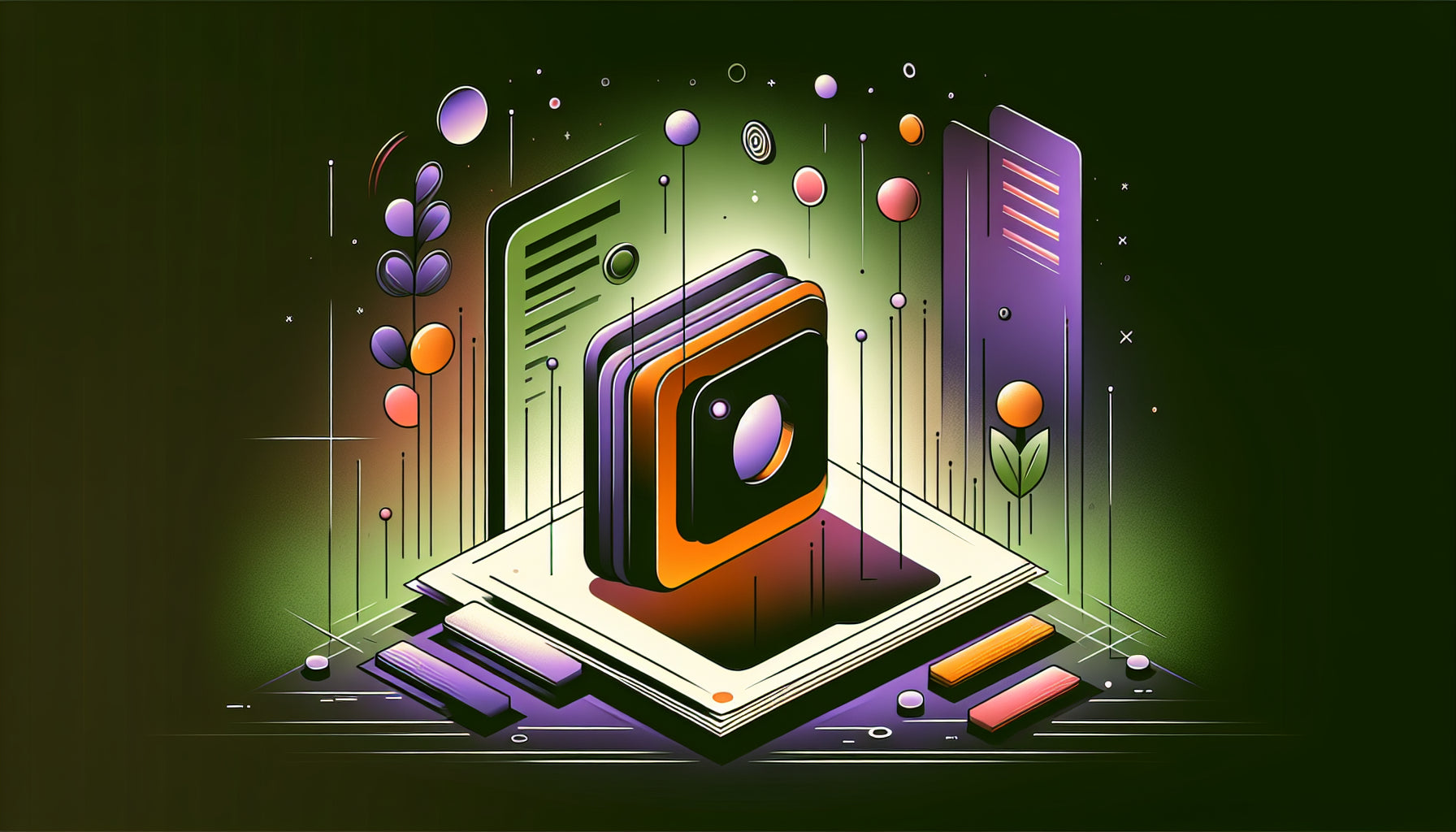
Table of Contents
- Introduction
- What Are Metaobjects?
- Setting Up Your First Metaobject
- Practical Applications of Metaobjects
- Advanced Tips
- Frequently Asked Questions (FAQ)
- Conclusion
Introduction
Imagine a world where adding custom data structures to your Shopify store doesn't require extensive coding knowledge. Sounds too good to be true? Well, it isn't. Shopify's introduction of metaobjects in February 2023 has revolutionized the way you can extend your store's functionality, making it more flexible and dynamic. In this comprehensive tutorial, we'll walk you through everything you need to know about metaobjects, from what they are to how you can leverage them to enhance your Shopify store. By the end of this post, you'll be ready to start using metaobjects like a pro.
Ready to dive in? Let's make your Shopify store more powerful and adaptable!
What Are Metaobjects?
Metaobjects in Shopify are custom data containers that allow merchants to store and organize additional information beyond the standard fields provided. Essentially, they expand the power of metafields by grouping multiple metafields together within a single "object." This makes it easier to consolidate and manage relevant content on different parts of your website.
Why Use Metaobjects?
- Efficiency: Edit metaobjects from a single place and see the changes reflected across all instances where they're used.
- Flexibility: Ideal for complex content that you want to reuse in multiple areas.
- Organization: Keep related metafields together, making data management more straightforward.
Setting Up Your First Metaobject
Using metaobjects involves a series of steps, but don't worry—we've broken it down to make it easy to follow.
Step 1: Create a Metaobject
- Log in to Shopify: Navigate to your Shopify admin dashboard.
- Go to Custom Data: Select "Settings" and then "Custom data" from the sidebar.
- Add a Metaobject: Under the "Metaobjects" section, click "Add definition."
- Define Your Metaobject: Give your metaobject a descriptive name and add the necessary fields. For example, if you're creating a "Product Highlights" metaobject, you might include fields like "Feature Title," "Description," and "Image".
Step 2: Add Metaobject Entries
- Navigate to Content: From the main dashboard, go to "Content."
- Add Entries: Click "Add entry," choose your metaobject, and fill in the respective fields. Each entry will serve as an instance of that metaobject, such as a specific product highlight.
- Save: Once you've filled out the necessary fields, click "Save."
Step 3: Create a Metafield Definition
- Go to Custom Data: Return to the "Custom data" section in your settings.
- Products: Select "Products" and then "Add definition."
- Metafield Type: Choose "Metaobject" from the type menu.
- Reference Metaobject: Select your newly created metaobject, give the metafield a unique name and description, and save it.
Step 4: Connect Metaobject to Products
- Products List: Navigate to "Products" in your main dashboard.
- Select a Product: Choose the product you wish to add metaobjects to.
- Metafields Section: Scroll down to the "Metafields" section, click "Select entry," and choose your metaobject entries.
- Save Changes: Click "Save" to apply the changes to the product.
Step 5: Display Metaobjects on Your Store
- Customize Theme: Go to "Themes" in your Shopify dashboard.
- Open Theme Editor: Click "Customize" next to your current theme.
- Add Section: In the theme editor, use the "Add section" button to add a new section that links to your metaobject.
- Connect Content: Click the "Connect dynamic source" icon next to the section and select the metaobject metafield.
- Save & Confirm: Reposition the section as needed and save your changes.
Practical Applications of Metaobjects
Now that you know how to set up metaobjects, let's explore some real-world uses to give you a clearer picture of their capabilities.
Use Case 1: Enhanced Product Highlights
Imagine you want to add a "Product Highlights" section to your product pages that includes unique features for each product. By setting up a "Product Highlights" metaobject, you can easily add these highlights to multiple products without manually updating each one.
Use Case 2: Custom Collection Pages
You can use metaobjects to create dynamic collection pages. For example, if you want to display a "Featured Designer" section on multiple collection pages, you only need to set up a single metaobject for designers and then connect this metaobject to the relevant collections.
Use Case 3: Centralized Specifications
For stores selling technical products, metaobjects are perfect for listing detailed specifications that can be centrally managed. A "Tech Specs" metaobject can contain fields like "Processor," "RAM," and "Battery," which can then be applied to all relevant products.
Advanced Tips
1. Bulk Management
To streamline your workflow, consider using CSV uploads to bulk manage metaobjects and their respective entries. This can save you significant time if you're dealing with a large number of products.
2. API Integration
If you're comfortable with coding, leverage the Shopify REST API to manage metaobjects programmatically. This offers more advanced customization and automation possibilities.
3. Preset Choices
When defining metafields within metaobjects, use preset choices to save time. Instead of manually entering values for each product, preset options allow you to select from a drop-down menu, ensuring consistency and speeding up the data entry process.
Frequently Asked Questions (FAQ)
What are the differences between metafields and metaobjects?
Metafields are individual data points like text, number, or image, while metaobjects are containers that group related metafields together. Metaobjects offer a more structured and manageable approach for handling complex or repeatable data.
Can I add metaobjects to older Shopify themes?
Metaobjects work best with Online Store 2.0 themes. If you're using a vintage theme, you may need to update your theme or use custom coding to achieve similar functionality.
Are there any limitations to using metaobjects?
While metaobjects offer significant flexibility, they can add complexity to your store management. It's essential to plan and organize your metaobjects carefully to avoid data clutter.
Can I reuse metaobjects across different parts of my store?
Absolutely! One of the key benefits of metaobjects is their reusability. You can link the same metaobject to multiple products, collections, or other store entities, simplifying updates and ensuring consistency.
Conclusion
Metaobjects have transformed the way merchants can manage and display custom data in Shopify, offering a more efficient and flexible approach compared to traditional metafields. Whether you're adding detailed product highlights, creating dynamic collection pages, or managing complex specifications, metaobjects can help you streamline your processes and enhance your store's functionality.
Ready to unlock the full potential of your Shopify store? Start implementing metaobjects today and experience the benefits firsthand!
By following this comprehensive guide, you should now have a solid understanding of what metaobjects are and how to use them effectively in your Shopify store. Happy selling!
Discover more customization possibilities.
Whether you’re looking to create a unique storefront, improve operations or tailor your Shopify store to better meet customer needs, you’ll find insightful information and expert tips here.

Rich Text Metafield Shopify: A Comprehensive Guide

Comprehensive Guide to Shopify Import Metafields CSV

Shopify Image Metafields: The Ultimate Guide

Efficiently Using Shopify GraphQL to Retrieve Product Metafields

Shopify How to Make a Custom Gift Card

Unlocking the Power of Shopify GraphQL Product Metafields

Shopify GraphQL: Revolutionizing E-commerce Development

Maximizing Your Shopify Store with Global Metafields

Shopify Flow Metafields: Enhancing Automation with Custom Data

Shopify Filter Products by Metafield

Shopify if Metafield Exists: A Comprehensive Guide

Shopify Filter Metafield: A Comprehensive Guide

Shopify GraphQL Update Metafield

Shopify Customize Product Page: The Ultimate Guide

Shopify Custom Page Template: A Comprehensive Guide

Shopify Draft Orders: A Comprehensive Guide

Shopify Custom Metafields: Unleashing the Power of Personalization for Your Store

Shopify Edit Product Metafields: A Comprehensive Guide

Shopify Dynamic Metafields — A Comprehensive Guide

Shopify Customer Account Fields: A Comprehensive Guide

The Comprehensive Guide to Adding a Shopify Custom Text Field

How to Shopify Customize Collection Page for a Standout Online Store

Shopify Custom Page Builder: Unleash the Power of Personalization

Shopify Contact Form Custom Fields

Shopify Custom Landing Page: Creating Effective and Engaging Landing Pages

Shopify Create Product Metafields: A Comprehensive Guide

Mastering Shopify Collections with Metaobjects

Shopify Custom Checkout Fields: Enhancing User Experience

Harnessing Shopify Collection Metafields with Liquid for Advanced Customization

Shopify Checkout Page Customization App: An In-Depth Guide

Mastering Shopify Custom Form Fields

How to Efficiently Handle Shopify CSV Import Metafields

Shopify Create Metaobject: A Comprehensive Guide

Shopify Blog Metafields: Unlocking Custom Content for Blogs

Shopify Add Metafield to All Products: A Comprehensive Guide

How to Add Metafields to Product Pages in Shopify

Shopify Add Metafields: A Comprehensive Guide

Shopify Check If Metafield Exists

Shopify Bulk Import Reviews

Mastering the Shopify Admin: Your Ultimate Guide to Managing an Online Store

Shopify Bulk Import Metaobject: A Comprehensive Guide

Shopify Bulk Import Metafields: A Comprehensive Guide

Shopify Bulk Editor: An In-Depth Guide to Streamline Your eCommerce Business

Shopify Add Fields to Customer Registration Form

Mastering Product Metafields in Shopify Liquid

How to Save Shopify Webhook: A Comprehensive Guide

Shopify Access Metafields: A Comprehensive Guide

How to Add Custom Fields to Orders in Shopify

Mastering Shopify Product Update Webhooks






