Shopify Product Display Apps: Xpander vs. Pietra: AI Product Designer
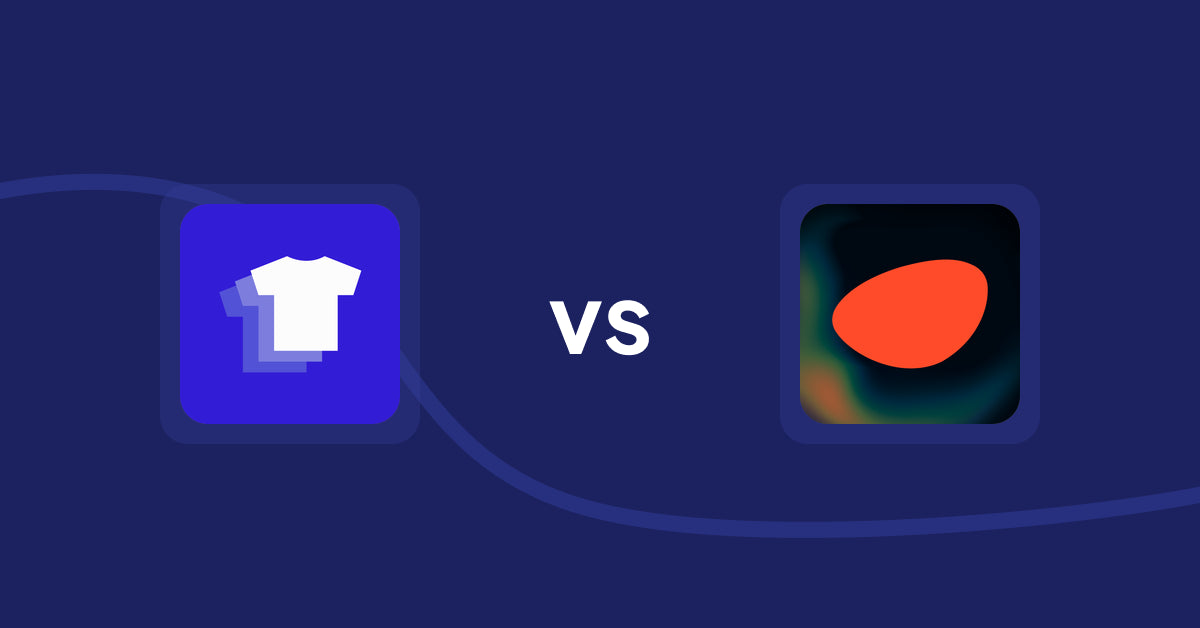
Table of Contents
- Introduction
- How Does Xpander Work?
- How Does Pietra: AI Product Designer Work?
- How Much Does Xpander Cost?
- How Much Does Pietra: AI Product Designer Cost?
- Cost Analysis: Xpander vs. Pietra: AI Product Designer
- User Reviews & Customer Support Insights
- Integration and Compatibility Comparison
- Conclusion
Introduction
In the world of online retail, the significance of effective product display cannot be overstated. It plays a crucial role in influencing customer decisions and can lead to higher conversion rates. Studies suggest that well-managed product displays can enhance user experience, leading to increased sales and customer satisfaction. With the rise of ecommerce, the demand for apps that enhance product display has surged, allowing businesses to achieve better visibility for their offerings.
Two noteworthy contenders in this area are Xpander and Pietra: AI Product Designer. Both apps offer a diverse range of capabilities aimed at improving how products are displayed, but they approach the task differently. Xpander focuses on showcasing multiple product variants as standalone items, making products more discoverable. On the other hand, Pietra offers AI-driven design and customization features that aim to elevate branding through unique product options. This blog will analyze these applications, providing insights into their functionalities, costs, and how they serve various business needs.
How Does Xpander Work?
Xpander serves as a solution to enhance product display through the expansion of product variants into separate products, thereby boosting discoverability and engagement.
Features of Xpander:
-
Standalone Product Display: Xpander allows businesses to showcase product variants as independent products, improving visibility and attractiveness to potential customers. This is particularly useful for businesses with numerous variants as it can enhance the shopping experience.
-
Inventory Synchronization: One of Xpander's key functionalities is the ability to sync inventory across all expanded products. This feature ensures that businesses manage their stock levels effectively, preventing overselling or stockouts.
-
Smart Variables for SEO: Leveraging smart variables helps improve the app’s efficiency in optimizing product displays for search engines. This can significantly affect visibility in search results, driving organic traffic to your store.
-
Preview Setup: The ability to preview the expanded products without affecting website performance is a unique offering. This means businesses can experiment with product displays without compromising their site's speed or usability.
Relevance for Different Business Sizes:
-
Startups: For new businesses, Xpander’s free plan that offers synchronization for up to 5 products can serve as a great introduction by allowing them to test the waters in product display.
-
Small to Medium Businesses: The Starter plan, with 50 expanded products for $49 a month, provides a solid option for growing companies looking to expand their reach and optimize their product presentations.
-
Large Enterprises: Larger companies that require extensive customization can benefit from the Pro plan. It allows for the synchronization of up to 250 products, with additional costs only applying after reaching this limit, making it adaptable to business needs.
Hypothetical Scenarios:
Consider a clothing retailer launching a new range of t-shirts in various colors and prints. By using Xpander, they can present each variant succinctly, enhancing customer choice without overwhelming the customer through a cluttered display. This structured offering can lead to increased average order values.
How Does Pietra: AI Product Designer Work?
Pietra: AI Product Designer aims to transform product design using AI technology, allowing users to create unique product offerings seamlessly.
Features of Pietra:
-
Template Library: Access to thousands of customizable templates allows businesses to create products rapidly, offering convenience and inspiration for product design.
-
3D Renderings: Full 3D renderings provide customers with a realistic view of products, fostering trust and helping customers make informed decisions.
-
Design Editing: The editing tools enable users to refine their products after initial creation, ensuring all elements meet their standards before publishing.
-
Publishing Options: Users can publish their creations directly to their Shopify store, allowing for easy pre-order collection from customers—a great way to gauge market interest.
Suitability for Various Business Sizes:
-
Startups: The free-to-install plan, which includes 24 free designs, is perfect for startups looking to develop an initial product offering without financial commitment.
-
Small to Medium Businesses: The unlimited plan for $10 per month is cost-effective for businesses wanting to create numerous designs without the risk of incurring hidden fees.
-
Large Enterprises: While the app does not currently offer tiered plans for large enterprises, the flexibility it affords can still be applicable as businesses can scale their designs according to demands.
How Much Does Xpander Cost?
Cost-effective solutions are essential in optimizing product display. Xpander provides three pricing tiers for businesses seeking to elevate their offerings.
-
Free Plan:
- Price: Free
- Features: Syncing of up to 5 expanded products per month.
- Limitations: Basic functionality limited to a few products.
- Target Audience: Ideal for startups testing product display strategies.
- Additional Costs: None.
-
Starter Plan:
- Price: $49/month
- Features: Syncs 50 expanded products, inventory synchronization, and more.
- Limitations: Additional products will incur extra costs.
- Target Audience: Best suited for small to medium businesses wanting to expand product visibility.
- Additional Costs: Overages are charged $0.65 per extra product.
-
Pro Plan:
- Price: $189/month
- Features: Supports sync for 250 expanded products with additional usage based on a per-product cost model.
- Limitations: Higher entry cost; extra fees apply if limits are exceeded.
- Target Audience: Targeted at larger enterprises requiring extensive product showcasing.
- Additional Costs: $0.65 per additional expanded product.
It is important to note that you can always reach out to our team and we can create a custom pricing plan to suit your needs and your budget. Schedule a call via this link and we’ll come up with the best solution for you and your business.
How Much Does Pietra: AI Product Designer Cost?
Pietra provides a free plan and a cost-effective option for businesses looking to streamline their product design, although insights into its pricing structure are limited.
-
Free to Install:
- Price: Free
- Features: Access to 1000+ templates, 24 free designs, and basic editing tools.
- Limitations: Limited designs and features, which may not be sufficient for more extensive needs.
- Target Audience: Startups and solopreneurs wanting to explore product possibilities without upfront costs.
- Additional Costs: None.
-
Unlimited Plan:
- Price: $10/month
- Features: Unlimited designs, no watermarks, editing tools, and access to a manufacturing network.
- Limitations: None noted, but without a clear structure of payment, scaling may lead to uncertainty.
- Target Audience: Small to medium businesses requiring enhanced options for product creation.
- Additional Costs: None mentioned, making this a straightforward option.
Cost Analysis: Xpander vs. Pietra: AI Product Designer
When comparing the pricing of both apps, Xpander seems to offer greater value, particularly for businesses with varying requirements. While both apps present a free plan, Xpander’s tiered structure with clear functionalities at each level provides better adaptability as businesses grow.
Conversely, Pietra offers a low-cost option but lacks the comprehensive tier structure that can accommodate larger-scale operations as efficiently as Xpander. Thus, Xpander may provide a better cost-effective solution for businesses seeking flexibility and scalability.
User Reviews & Customer Support Insights
Is Xpander Good?
Xpander has received positive feedback, earning a solid 5-star rating from 64 reviews. Users appreciate its intuitive design and the effectiveness of its features, especially the ability to showcase product variants seamlessly. Its easy integration with Shopify enhances user satisfaction across the board.
Is Pietra: AI Product Designer Good?
Based on its 0-star average rating from no reviews yet, it could indicate a challenge in gauging user feedback. While users may appreciate its innovative approach to product design, the lack of existing reviews might discourage prospective users seeking validation from peers.
Customer Support Feedback: Strong customer support enhances the user experience and can significantly influence ratings. With no current feedback available, it remains to be seen how Pietra performs in customer service.
User Preference: Xpander or Pietra: AI Product Designer?
Given the current metrics, it is clear that Xpander holds a significant advantage with an established user base and strong ratings. The differences in user satisfaction can likely be attributed to Xpander’s proven effectiveness, ease of use, and comprehensive feature set that aligns well with the needs of various businesses.
Integration and Compatibility Comparison
Xpander Integrations
While Xpander has not specified integrations, its functionality remains robust within the Shopify ecosystem, offering seamless usability for merchants.
Pietra: AI Product Designer Integrations
Pietra has not detailed its integrations either. However, its design capabilities could benefit from integrating with design software and manufacturing tools, potentially enhancing user experience through compatibility.
Conclusion
Both Xpander and Pietra: AI Product Designer offer robust solutions for product display, yet Xpander stands out with its user-friendly interface, comprehensive features, and flexible pricing. With an impressive 5-star rating, Xpander demonstrates its efficiency in enhancing average order values and customer engagement.
While Pietra has its merits, particularly in AI-driven design, it lacks the established track record of Xpander, making Xpander the preferred choice for many businesses seeking effective product display solutions.
Still Searching for the Perfect Customization Solution?
Stop searching and start thriving with Accentuate Custom Fields! This powerful metafield management app supercharges Shopify’s native features, giving you the tools to create a truly personalized customer experience.
Why Choose Accentuate Custom Fields?
- Advanced Customization: Unlimited field definitions, logical grouping, and custom layouts make your store one-of-a-kind.
- Enhanced Editor Experience: Effortlessly edit variant metafields, use advanced HTML and markdown editors, and sync field definitions between stores.
- Flexible Management: Import/export capabilities, automatic tagging, and comprehensive support for Metaobjects and versioning.
- 24/7 Support: If you have any questions or need assistance, our team is available around the clock to help with any custom modifications to suit your store.
Join over 12,000 merchants, including top Shopify Plus stores, who trust Accentuate for their customization needs. With a stellar 4.9-star rating, Accentuate is the go-to tool for advanced CMS needs, offering unmatched flexibility and control over your store’s content. Elevate your Shopify store with high-quality content that boosts customer experiences and conversions. Tell your story, showcase your products, and create an engaging customer journey with ease.
Experience the Accentuate difference and watch your Shopify store thrive!
Accentuate vs Competition
Explore how Accentuate Custom Fields stands out. Whether you’re aiming to customise your storefront, streamline operations or improve content management, see how we compare against the competition

Shopify Product Display Apps: FeatureFrame ‑ Pretty Product vs. AI SEO: Top Product Features

Shopify Product Display Apps: Metadrob: Create Virtual Store vs シンプルクラウドファンディング|お手軽自社クラファン

Shopify Product Display Apps: Metadrob: Create Virtual Store vs Parameterizer

Shopify Product Display Apps: Bike Matrix vs. Fast View: Fastest Quick View

Shopify Product Display Apps: Meetanshi PDF Product Catalog vs Fast View: Fastest Quick View

Shopify Product Display Apps: UR: Smart Ranking vs Sortyfi Collection Merchandise

Shopify Product Display Apps: UR: Smart Ranking vs PDP Star

Shopify Product Display Apps: Menulog vs Reelify ‑ Shoppable Reel Video

Shopify Product Display Apps: H3 Estimated Delivery vs Findify Search & Merchandise

Shopify Product Display Apps: Wordo ‑ ChatGPT AI Description vs Urgency! Low Stock Counter

Shopify Product Display Apps: WS Transparency vs シンプル会員注文割引|お手軽ログインセール設定

Shopify Product Display Apps: WS Transparency vs Reelify ‑ Shoppable Reel Video

Shopify Product Display Apps: Awesome Ranking vs シンプル売り切れ非表示|在庫切れ商品の表示変更

Shopify Product Display Apps: OC Product Size Chart vs FeatureFrame ‑ Pretty Product

Shopify Product Display Apps: Shelfify vs Bike Matrix

Shopify Product Display Apps: Banter Stories vs Sortyfi Collection Merchandise

Shopify Product Display Apps: Banter Stories vs. Reelify ‑ Shoppable Reel Video

Shopify Product Display Apps: Wordsmith: Content Generator vs Parameterizer

Shopify Product Display Apps: Wordsmith: Content Generator vs Reelify ‑ Shoppable Reel Video

Shopify Product Display Apps: Bringin vs CartBar ‑ Product Purchase Bar

Shopify Product Display Apps: ProductTube vs SMART ‑ Art Product Builder

Shopify Product Display Apps: Xpander vs PDP Star

Shopify Product Display Apps: Xpander vs Banter Stories

Shopify Product Display Apps: Wonderful Widgets vs Bringin

Shopify Product Display Apps: BookE - Rent Property & Service vs Metadrob: Create Virtual Store

Shopify Product Display Apps: BookE ‑Rent Property & Service vs. Banter Stories

Shopify Product Display Apps: Product Table vs. Xpander

Shopify Product Display Apps: Selling Fast vs CartBar ‑ Product Purchase Bar

Shopify Product Display Apps: Selling Fast vs. Loup: Sell on Instagram

Shopify Product Display Apps: Selling Fast vs. Findify Search & Merchandise

Shopify Product Display Apps: Selling Fast vs. Aiuta

Shopify Product Display Apps: Selling Fast vs Bestsellr

Shopify Product Display Apps: Selling Fast vs ProductTube

Shopify Product Display Apps: Extendons Product Tag Images vs Urgency! Low Stock Counter

Shopify Product Display Apps: Writer Sofia vs シンプルクラウドファンディング|お手軽自社クラファン

Shopify Product Display Apps: Writer Sofia vs Wordsmith: Content Generator

Shopify Product Display Apps: Addify ‑ Country Restrictions vs Aiuta

Shopify Product Display Apps: Spark AI Products Description vs iunfiy • Related Products

Shopify Product Display Apps: BeUnico vs Loup: Sell on Instagram

Shopify Product Display Apps: Easy Estimate Shipping vs BookE ‑Rent Property & Service

Shopify Product Display Apps: Easy Estimate Shipping vs. Spark AI Products Description

Shopify Product Display Apps: Mugshot Bot vs Parameterizer

Shopify Product Display Apps: Peftrust vs. Wordo ‑ ChatGPT AI Description

Shopify Product Display Apps: Quick Product Navigator Slide vs Reelify ‑ Shoppable Reel Video

Shopify Product Display Apps: Quick Product Navigator Slide vs. UR: Smart Ranking

Shopify Product Display Apps: Eazy Specification Tags Table vs Agile Attachments

Shopify Product Display Apps: Jedi Back In Stock Admin Alert vs FeatureFrame ‑ Pretty Product

Shopify Product Display Apps: Jedi Back In Stock Admin Alert vs. Findify Search & Merchandise

Shopify Product Display Apps: Jedi Back In Stock Admin Alert vs Banter Stories





